Go Site>Manage Sites and edit the site you have been working on.
Click on the Remote Info tab (arrow 1) and enter the information you see in this image.
Note that FTP is found in the dropdown menu.
The FTP host is must be copied as you see it in the image.
Leave the Host directory blank.
Your login must be typed as you see it in the image.
Click the "Use passive FTP" box.
"Test" the login by clicking the "Test" button (arrow 2)
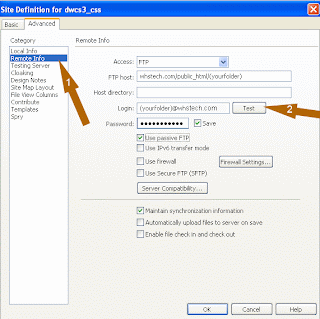
No comments:
Post a Comment